The Importance of Mobile Optimization and How to Achieve It
In the growing city of Bellingham, WA, where the pace of life is only getting faster, having a mobile-optimized website is not just a luxury—it's a necessity. As more people turn to their smartphones for everything from ordering coffee at their favorite local café to booking tickets for the Mount Baker Theatre, businesses must adapt to meet their customers wherever they are: on their mobile devices.
This guide will walk you through the benefits of mobile optimization and provide a detailed, step-by-step approach to ensuring your website is fully optimized for mobile users.
Why Mobile Optimization Matters in Bellingham
Enhanced User Experience
Mobile users expect fast, accessible, and efficient interactions with websites. A mobile-optimized site is designed specifically for the small screen, featuring larger buttons, optimized images, and appropriate text sizes that make the browsing experience more enjoyable and effective. In Bellingham, where local events and outdoor activities are a part of daily life, users often search for information on-the-go, making a seamless mobile experience crucial.
Improved Search Engine Rankings
Google and other search engines prioritize mobile-optimized sites in their search results. This change reflects the increasing amount of mobile browsing. For businesses in Bellingham, this means that mobile optimization is not just a design choice, but a critical component in SEO strategy that directly impacts visibility in search results.
Increased Conversion Rates
Websites that are easy to navigate and interact with on mobile devices have higher conversion rates. Whether it’s making a purchase from a Bellingham-based online store or signing up for a local newsletter, a mobile-friendly site facilitates quicker and more frequent actions from users.
Competitive Advantage
In a competitive market like Bellingham’s, standing out is essential. Many local businesses may not yet have optimized mobile sites. By enhancing your mobile user experience, you can stay ahead of the curve and capture a larger share of the mobile user market.
How to Achieve Mobile Optimization: A Step-by-Step Guide
Step 1: Test Your Current Mobile Friendliness
Before making any changes, it’s important to understand the current mobile performance of your website. Use tools like Google’s Mobile-Friendly Test to see how well your site works on mobile devices. This tool provides both insights and recommendations for improvement.
Step 2: Implement a Responsive Design
Responsive design is a method of web design that ensures your site provides an optimal viewing experience across a range of devices, including mobile phones, tablets, and desktops. Here’s how to implement it:
Use Fluid Grids: Rather than designing your layout based on pixels, use fluid grids that size elements in relative units like percentages, which allows for more fluid scalability.
Flexible Images: Ensure your images can scale within their containers. Use CSS commands like max-width: 100%; and height: auto; to keep images responsive.
Media Queries: Utilize CSS media queries to apply different styles depending on the device’s screen size. This helps in adjusting the site’s design so it looks great on any device.
Step 3: Optimize Site Speed
Mobile users expect quick loading times. To keep your site speedy:
Compress Images: Use tools like Adobe Photoshop or free online tools to reduce file sizes.
Minimize Code: Reduce the size of CSS, JavaScript, and HTML files. Tools like UglifyJS or CSSNano can help.
Leverage Browser Caching: Store parts of your site in the user's browser so that they don’t have to reload the entire page every time they visit.
Step 4: Enhance Navigation and Content Layout
Simplify Navigation: Keep menus short and sweet. A complicated menu can be cumbersome on mobile devices.
Touch-friendly Buttons: Design buttons to be easy to tap with a finger, not just a mouse cursor. Ensure they are big enough (at least 44px by 44px) and spaced adequately from other elements.
Readable Text: Avoid small fonts. Use at least a 16px font size for readability on small screens.
Step 5: Prioritize Accessibility
Contrast and Colors: Ensure that there is high contrast between background and text for readability. Avoid colors that blend together.
Voice Search Optimization: Incorporate natural language processing and optimize for keywords that people might use when speaking rather than typing.
Step 6: Regular Testing and Updates
Continuously test your website with tools like Google’s PageSpeed Insights to understand areas for improvement. Keep an eye on how new updates affect mobile experience and stay updated with the latest mobile web development standards and practices.
Conclusion
Mobile optimization is indispensable for any business, especially in a community-focused market like Bellingham. By following this guide, you can ensure that your site not only reaches the full spectrum of potential customers in the area but also provides them with a fast, friendly, and effective user experience. Remember, the goal is to meet your customers where they are—and increasingly, they are on their mobile devices.